Click the "GCCR LOGIN" button on the GCCR Home Page or link in email from MAA.
Enter Year, Quarter and select org. code(s) from the drop downs:
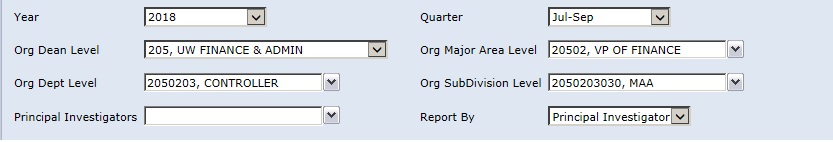
And click on View Report in the upper right corner. The report will start loading.
At any point during the download, the process can be cancelled by clicking on the Cancel link
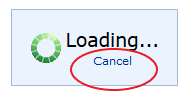
Once the download is finished, the GCCR will appear below.
Select Acrobat (PDF) file from the Export Dialog, click Export and print the file.
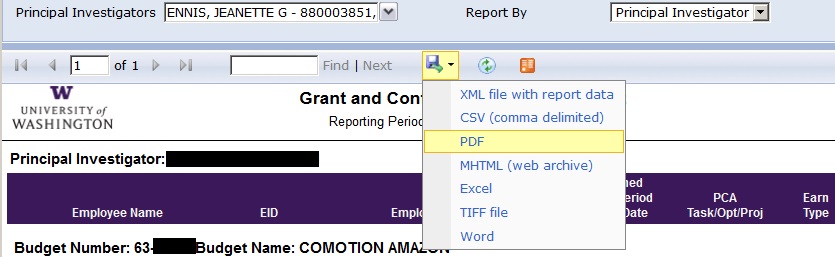
The report will open in an Acrobat viewer window.
Click the print button to print the document.